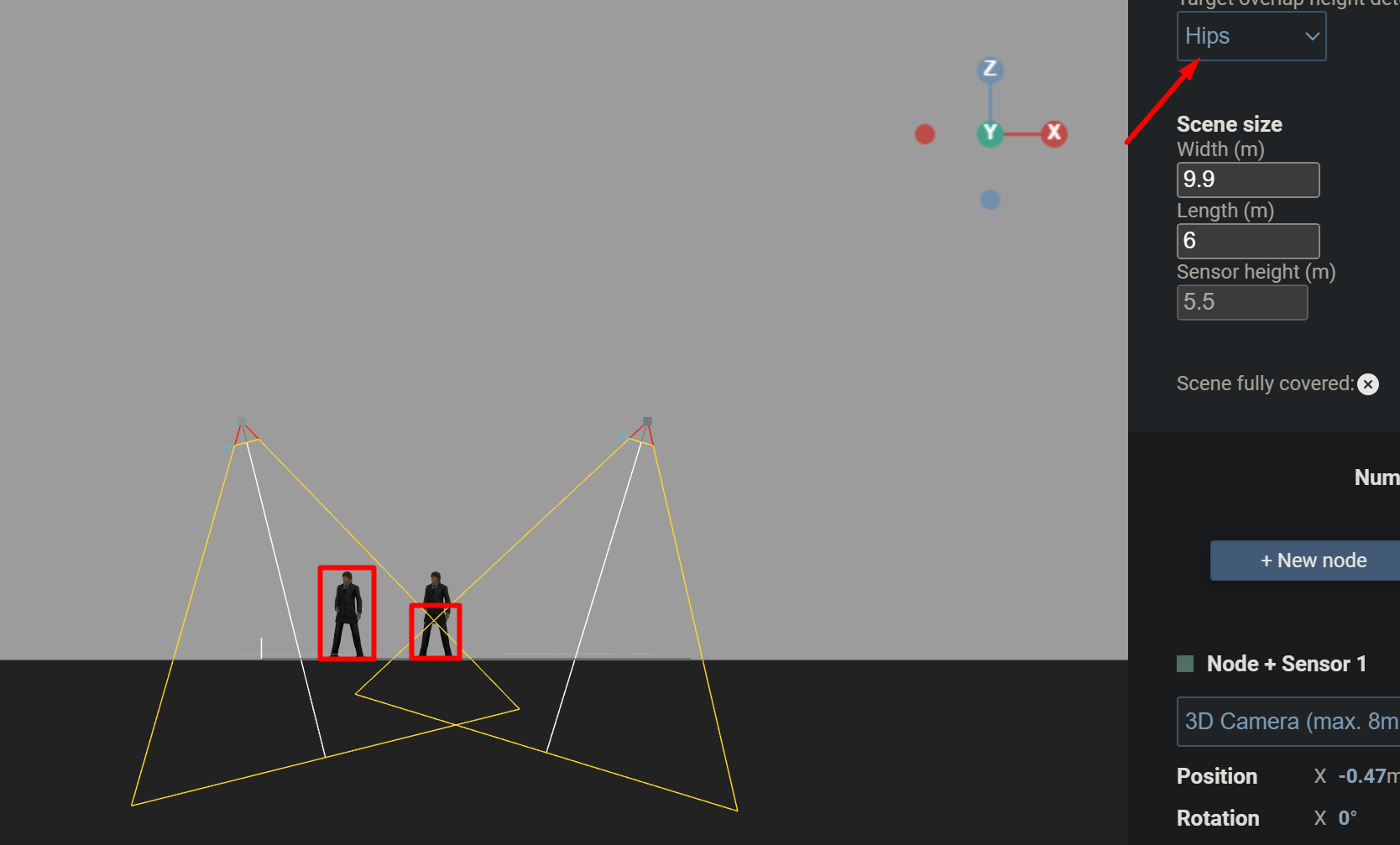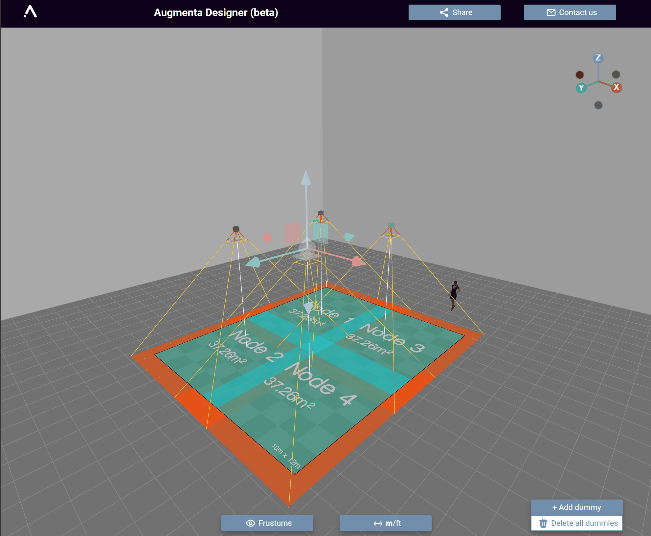
Hello !
Before installing the equipment to your space, you need to understand how many sensors, and servers do you need and of which type. Usually the tech director, scenographer, technical study specialist, or AV tech takes care of this part.
We provide a free simple tool so you can easily do it on your side.
👉 Augmenta designer (beta)
Our System builder does not contain all the sensors that we support, and does not contain all the features of a professional AV study for complex spaces.
But for a standard project and room, it does cover most of the use cases, making it much more time efficient to design your space.
Quick start
- Go to Augmenta designer (beta)
- Click on Generate scene and use the Camera (max 8m)
- Place your sensors accordingly
- Share your link if you want to
Tutorial
Start by clicking on the Generate scene button
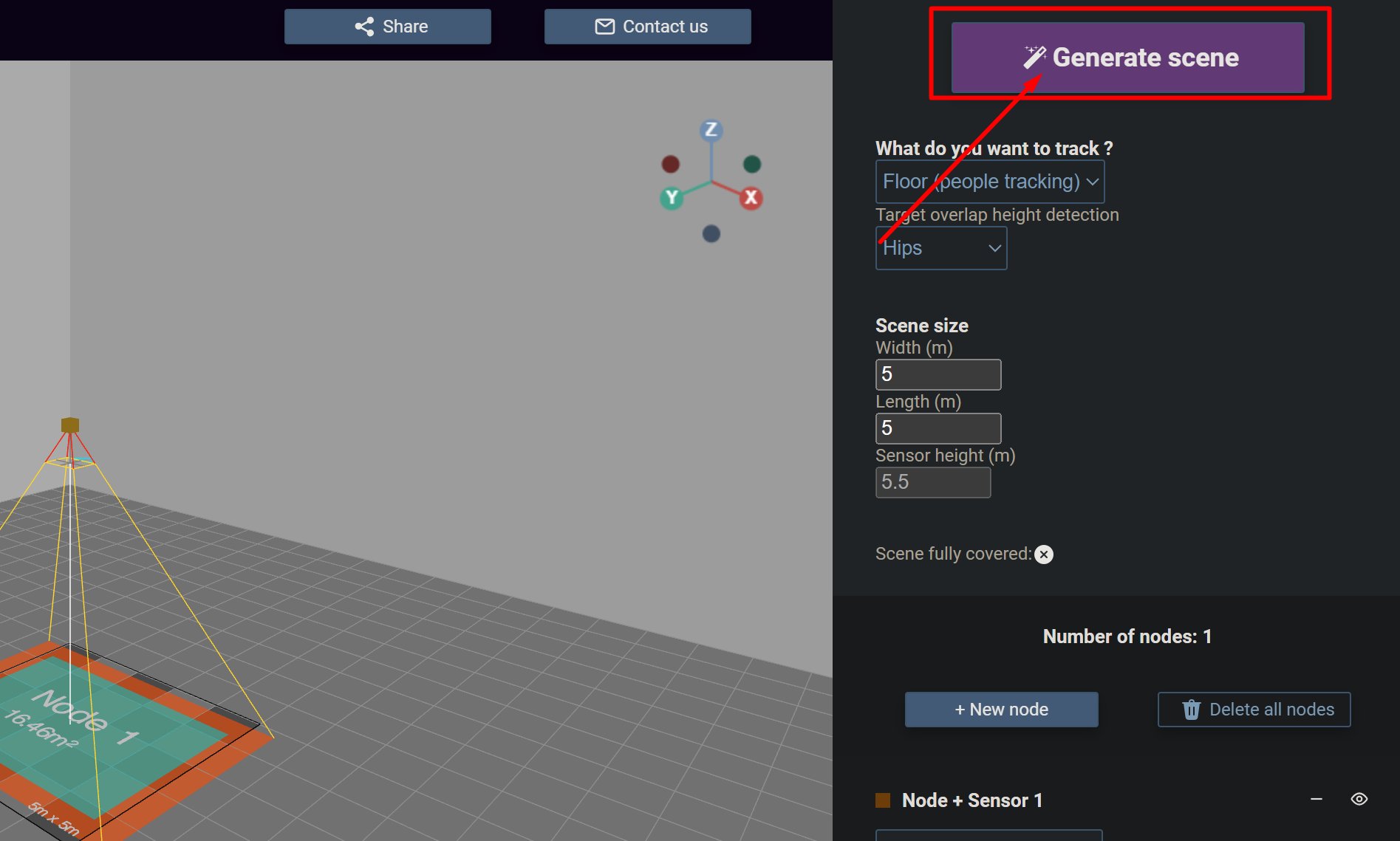
Please fill all details, and make sure you tick the 3D camera (max 8m) if you are using our servers, which is the most common use case.
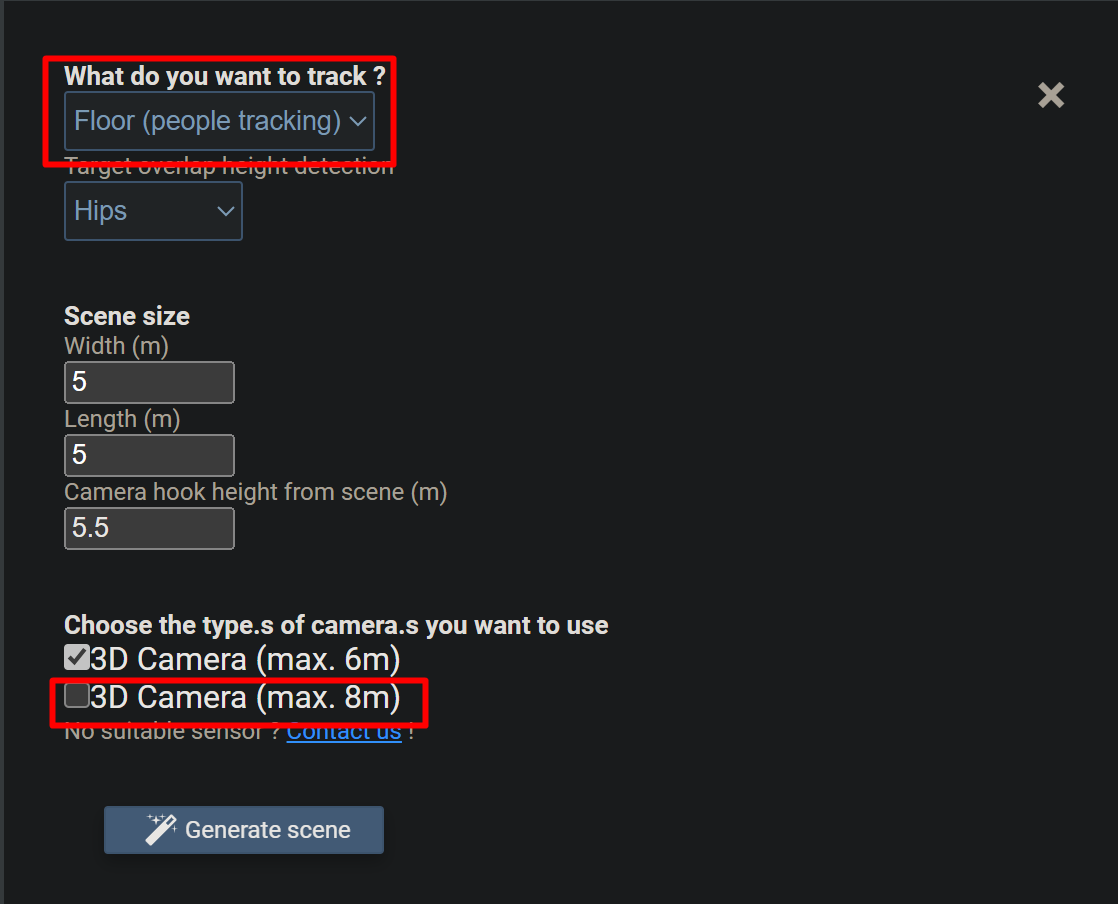
If you are looking to use feet instead of meters, you can switch it here at any moment
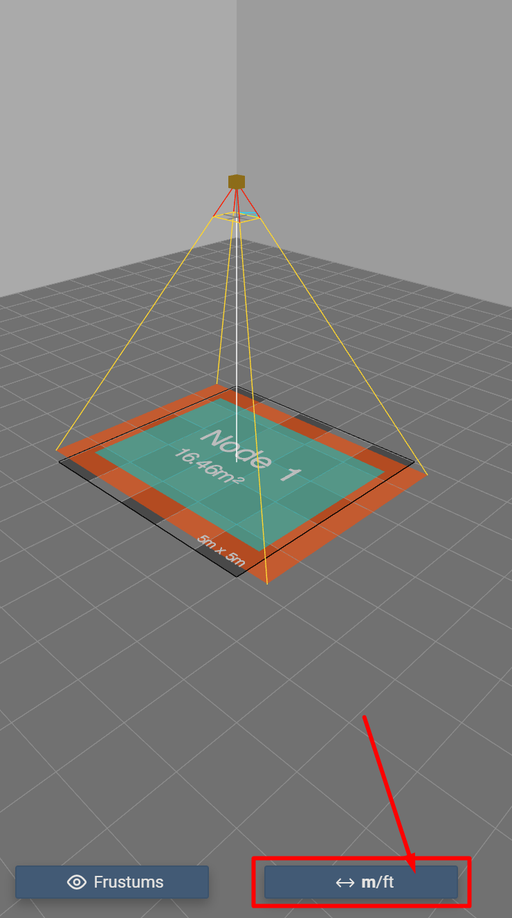
The green zone is where the sensor can track people (if you chose people) and the orange where it is not enough.
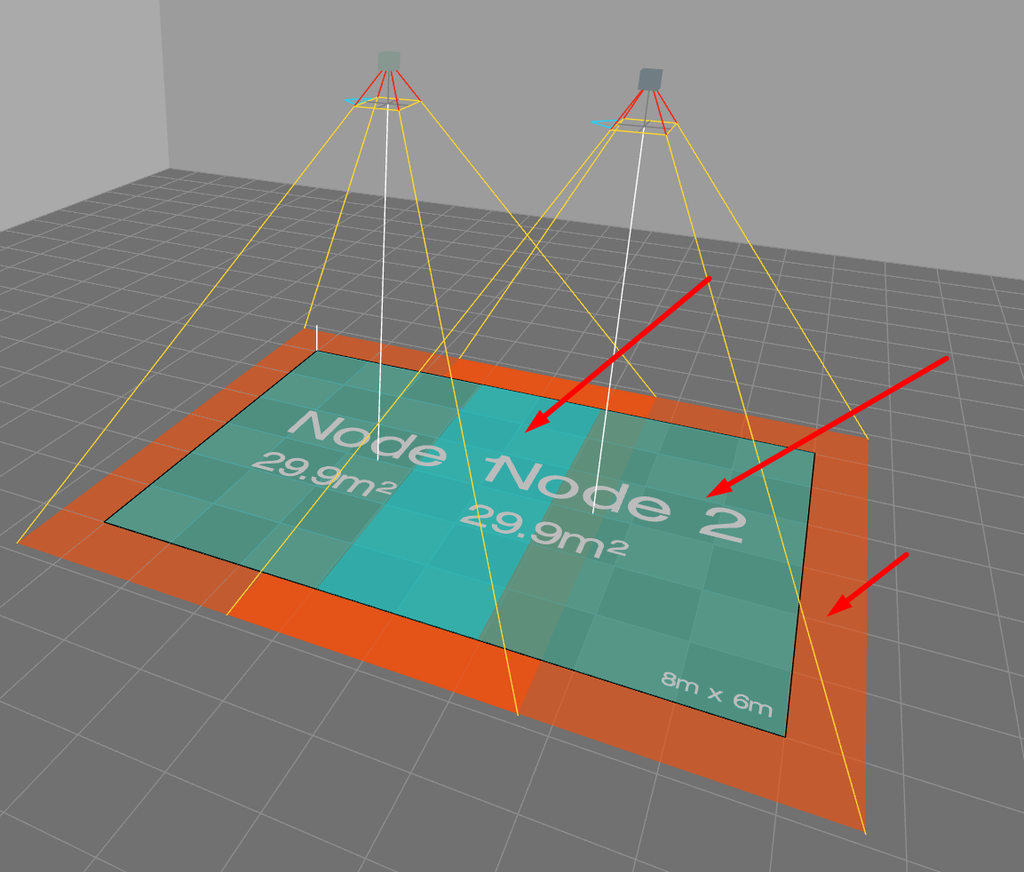
You can freely move the sensors in place to suit your configuration and need, or to optimize them.
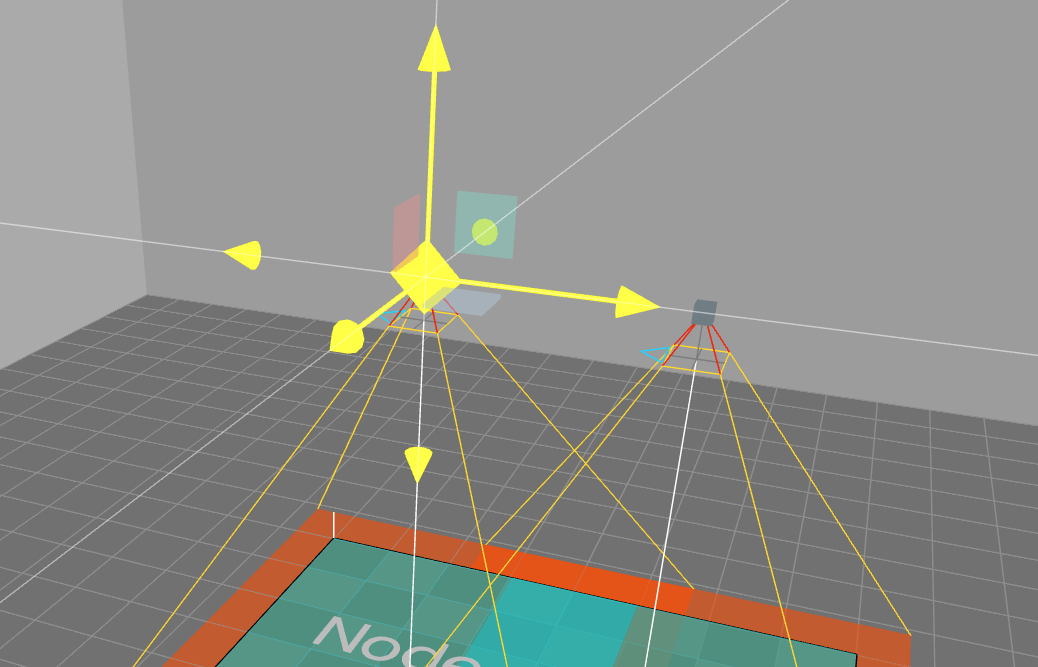
Advanced
You can give some orientation to the sensors if needed, click on the rotation number !
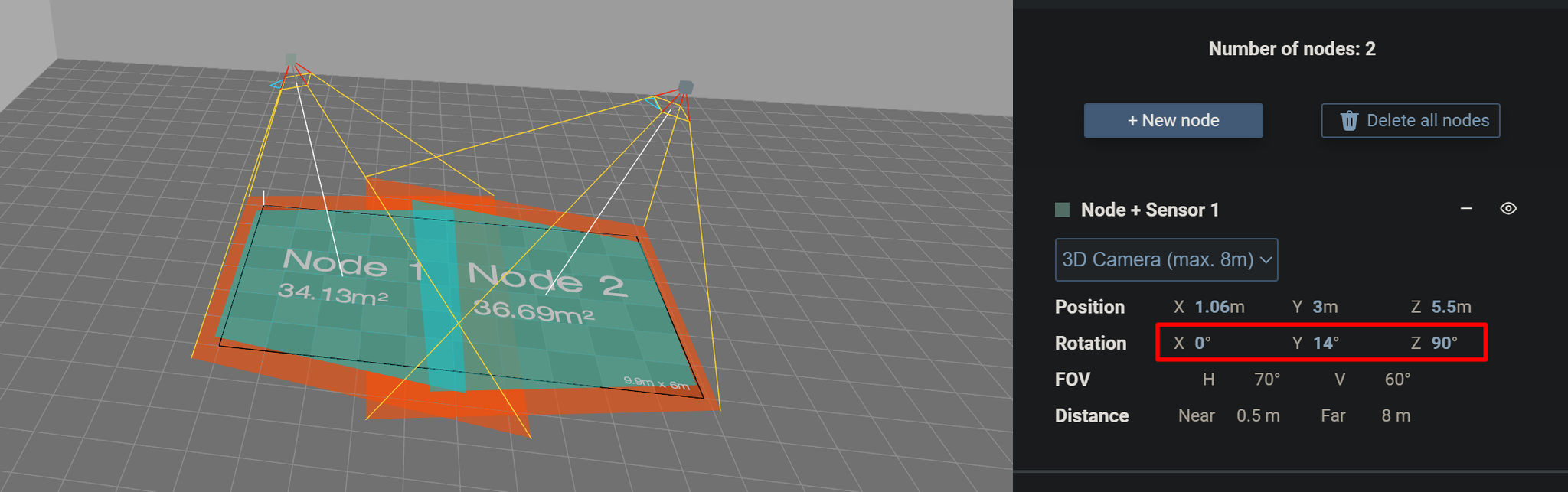
👉 Should you need to do your own 3D technical study, you can use the FOV field and replicate them in your 3D software.
👉 You can get the orthonormal view by clicking there
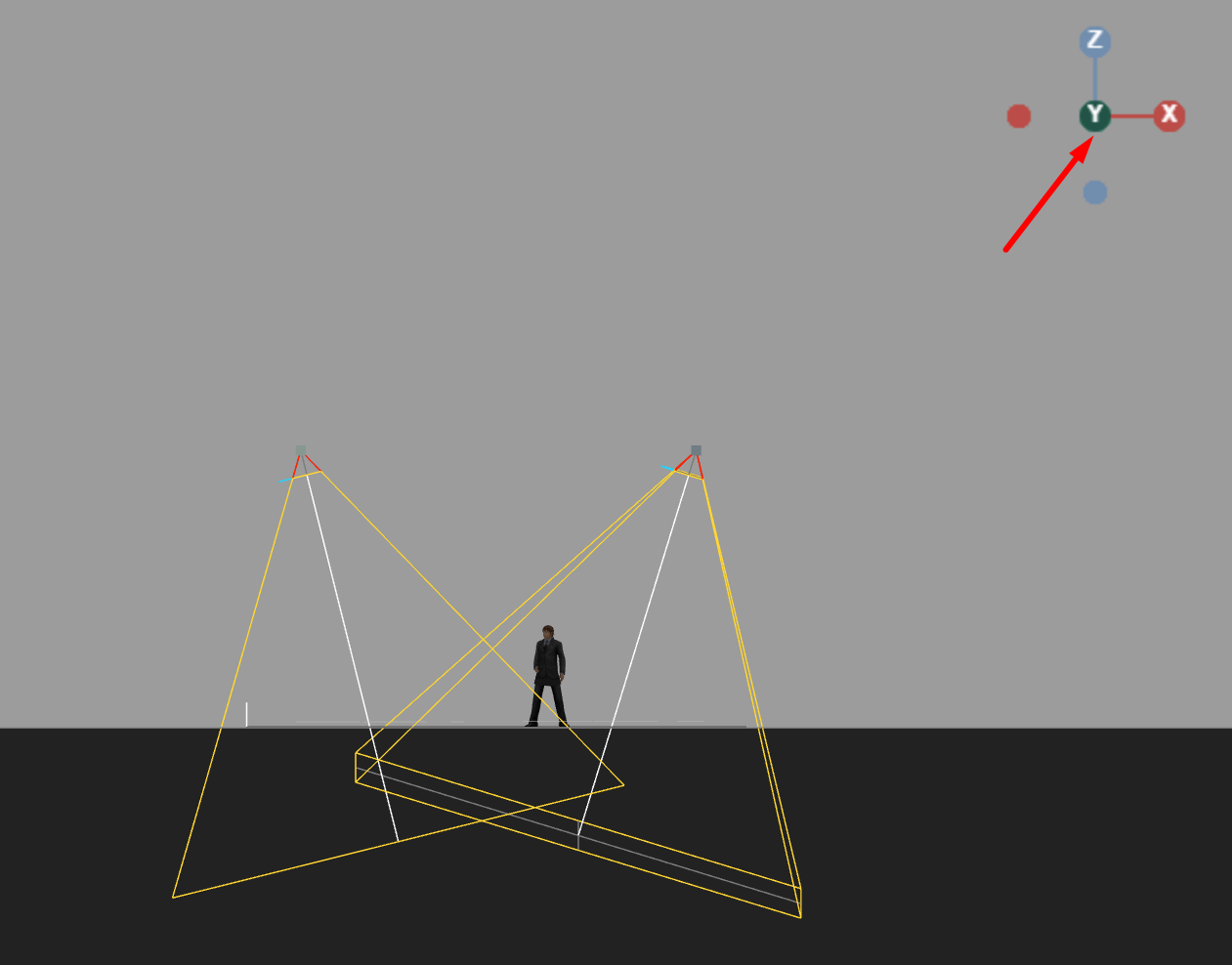
The target overlap is defaulting to hips, which means that the overlap is computed so the sensors always see “half a person”. This is enough to be able to detect and track people.
That said, if you are looking to use the height data of people, please be careful that in the overlap, if the sensor don’t see the full body of the person, you will receive a height value that will be lower in this area.
You can check this by using the orthornormal view.
If you need the height value of the people in this space, place your sensors accordingly, or change the target overlap height to full body.