Warning : This integration is outdated and might not work with the latest versions of Processing and Augmenta.
We are no longer maintaining this integration, it’s community based.
Augmenta for Processing
A Processing helper library and examples created by Théoriz studio that allows to use the Augmenta tracking system is available here.
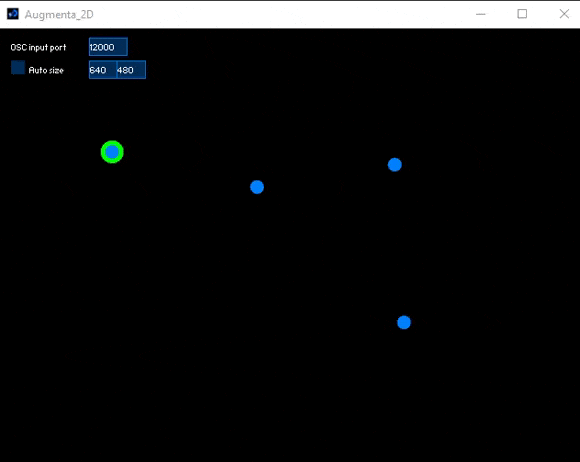
Install
Open Processing and install the OscP5 and Augmenta library
plain textSketch -> Import Library... -> Add Library -> OscP5 Sketch -> Import Library... -> Add Library -> Augmenta for Processing
Usage
In Processing
plain textSketch -> Import Library... -> OscP5 Sketch -> Import Library... -> Augmenta for Processing
Examples
In Processing, start your example
plain textFile -> Examples... -> Contributed Libraries -> Augmenta for Processing
Basic example
Receive and draw Augmenta data without any other library
2D and 3D examples
Examples for receiving and drawing Augmenta data including a Syphon/Spout output (Mac/Windows only) and a basic UI
Install the available libraries first :
plain textSketch -> Import Library... -> Add Library -> Syphon Sketch -> Import Library... -> Add Library -> Spout For Processing Sketch -> Import Library... -> Add Library -> ControlP5 Sketch -> Import Library... -> Add Library -> PeasyCam (3D example only)
Assets
Full 2D example including various features you may find useful :
- Display points representing people and lines between them
- [Audioreaction] Change the radius of the circle depending on a sound input
- [Sprites] Add an image under people’s feet
- [Video] Play a video in the background
- [Sound] Play a sound when a person enters the scene
- [Triggers] Sends a message when a person enters/leaves the trigger area and allows to get a list of the people inside it at any time (shapes available : circles, rectangles, complex polygons)
Install the needed libraries first :
plain textSketch -> Import Library... -> Add Library -> Syphon Sketch -> Import Library... -> Add Library -> Spout For Processing Sketch -> Import Library... -> Add Library -> ControlP5 Sketch -> Import Library... -> Add Library -> Minim Sketch -> Import Library... -> Add Library -> Video
Documentation
Data protocol is here : https://github.com/Theoriz/Augmenta/wiki#data
Advanced : Manual install (git)
get the library on github at this address: https://github.com/Theoriz/augmenta-for-processing/archive/refs/heads/master.zip and rename it Augmenta.
or
plain textgit clone https://github.com/Theoriz/augmenta-for-processing.git
Once you have downloaded the library and renamed it Augmenta, put it in the following directory
- Mac OSX : /Users/Username/Documents/Processing/libraries
- Windows : C:/My Documents/Processing/libraries
- Linux : /home/Username/sketchbook/libraries
You should now have a folder named Augmenta in this directory.
Then restart Processing
Contribute
Fork and submit pull requests. Get Eclipse to modify the library.
Instructions are here : https://github.com/processing/processing-library-template
Thanks
Thanks to the devs and beta testers whose contribution are vitals to the project Tom Duchêne / David-Alexandre Chanel / Jonathan Richer / Thomas Weissgerber / you !
