Here are some instructions and examples project using our Tox plugin for TouchDesigner
First, get the plugin! (free)
👉 TouchDesigner Augmenta plugin
Then check the examples projects showing different use cases and techniques
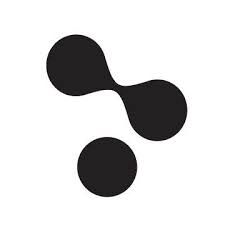 TouchDesigner Augmenta examples project
TouchDesigner Augmenta examples projectNew beta plugin (requires Augmenta 1.5b)
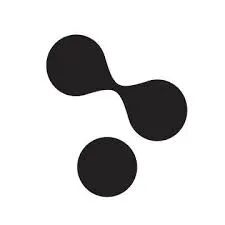 Augmenta WebSocket TouchDesigner native plugin (beta)
Augmenta WebSocket TouchDesigner native plugin (beta)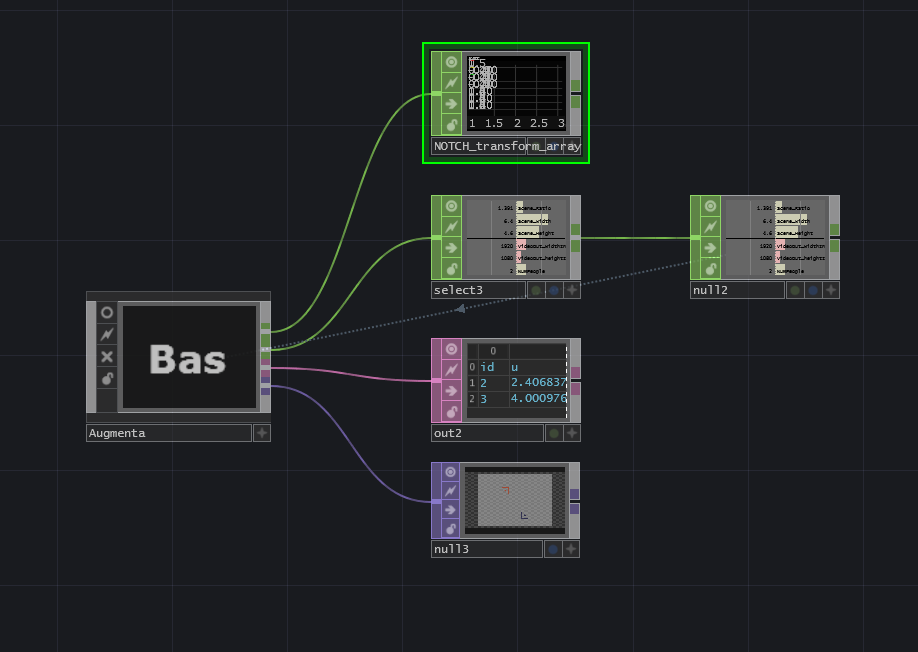
Features overview
This Tox helps you to receive and use Augmenta data. It has 3 outputs :
- a CHOP : containing the scene parameter
- a CHOP : containing a transform array for Notch
- a DAT : containing the table updated with all person detected by the system. Please refer below for parameter explanation
- a TOP : containing a debug view similar to the Augmenta simulator
How to install
- In your computer, go to the folder :
C:\Program Files\Derivative\TouchDesignerXXX\Samples\COMP- Create an Augmenta folder and copy the augmenta.tox file to this folder
Quick start
In TouchDesigner :
Augmenta legacy simulator or your equipment and use the TouchDesigner preset or TUIO with port 3333 (default)
- Open Palette Browser (Ctrl+B)
- At the top, under the Derivative category, you should see an Augmenta folder.
- Drag and drop the augmenta TOX in your project
- Receive the data and get creative !
You can also check the 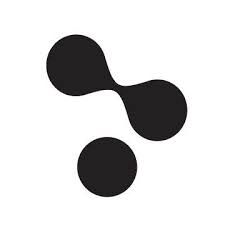 TouchDesigner Augmenta examples project
TouchDesigner Augmenta examples project
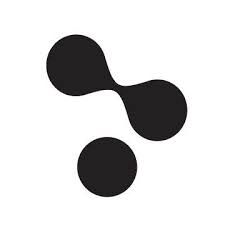 TouchDesigner Augmenta examples project
TouchDesigner Augmenta examples project You can either use the TUIO TouchDesigner output or the OSC V2 output. The Osc output contains more data than the TUIO output but has been reportedly less stable in some TD version.
With Notch

You can also use TouchDesigner with Notch ! See the dedicated page 👇
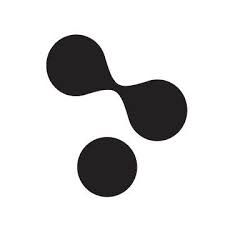 Notch in TouchDesigner with Augmenta
Notch in TouchDesigner with Augmenta