Download the Notch block example :  Use Augmenta with Notch block integrations
Use Augmenta with Notch block integrations
 Use Augmenta with Notch block integrations
Use Augmenta with Notch block integrations Written Tutorial
Prerequisites
- Having Ventuz installed on your computer
Augmenta legacy simulator on your computer
- Start the simulator and add a Notch preset
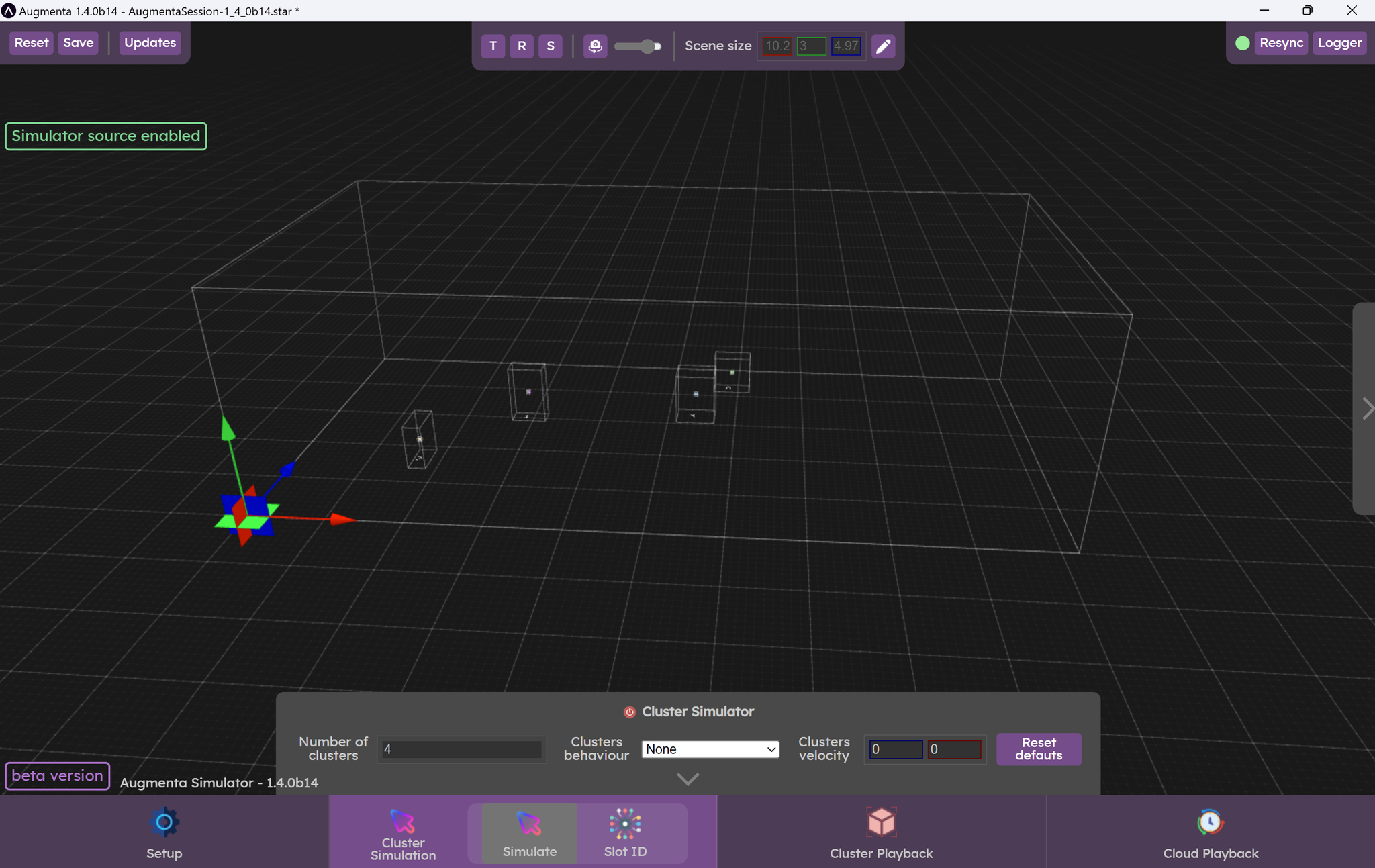
- Load the Notch block inside Ventuz, see UserManual/Introduction/NotchIntegration
- Enjoy 🙂
