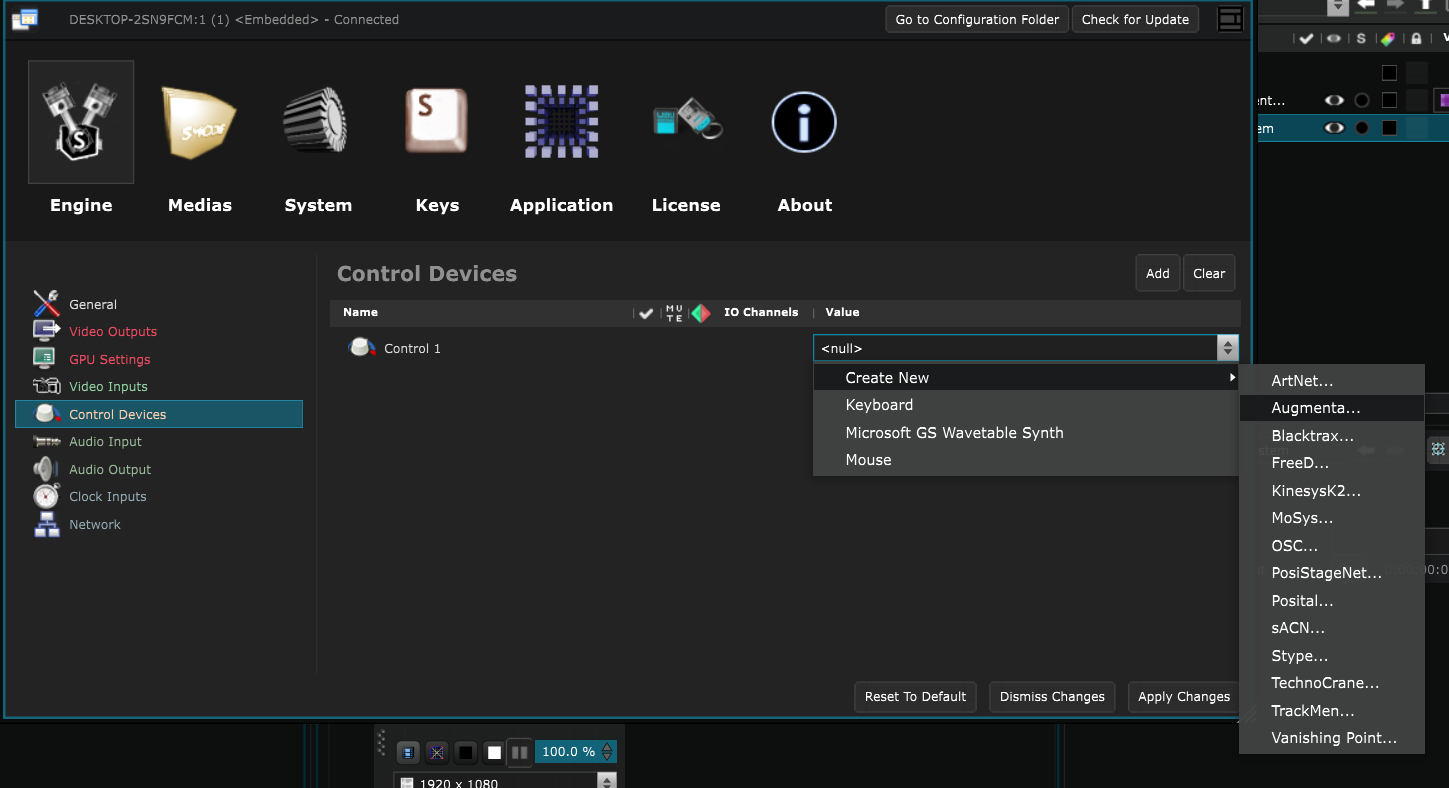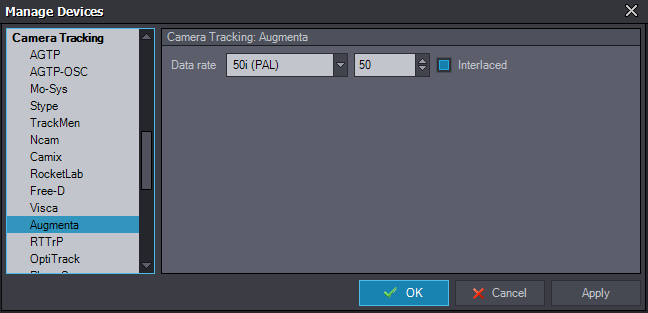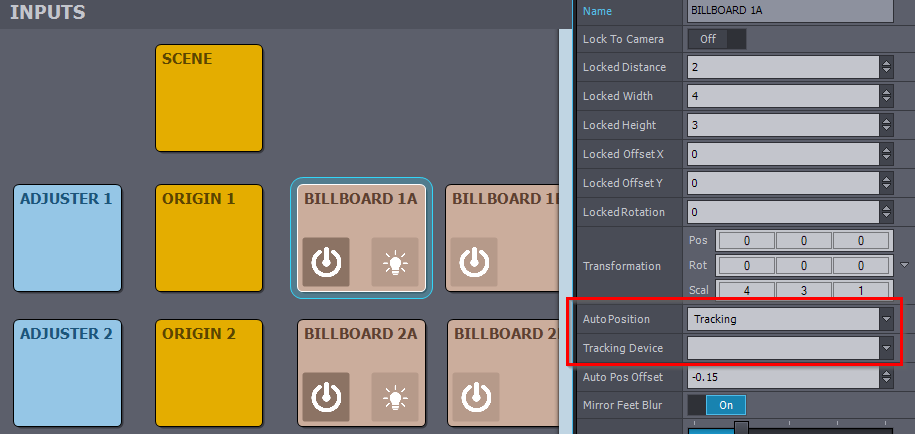Augmenta has two features that can be used in Virtual production or Cinema
- People tracking
- Volumetric capture (aka point cloud streaming)
See website section :
Technical setup
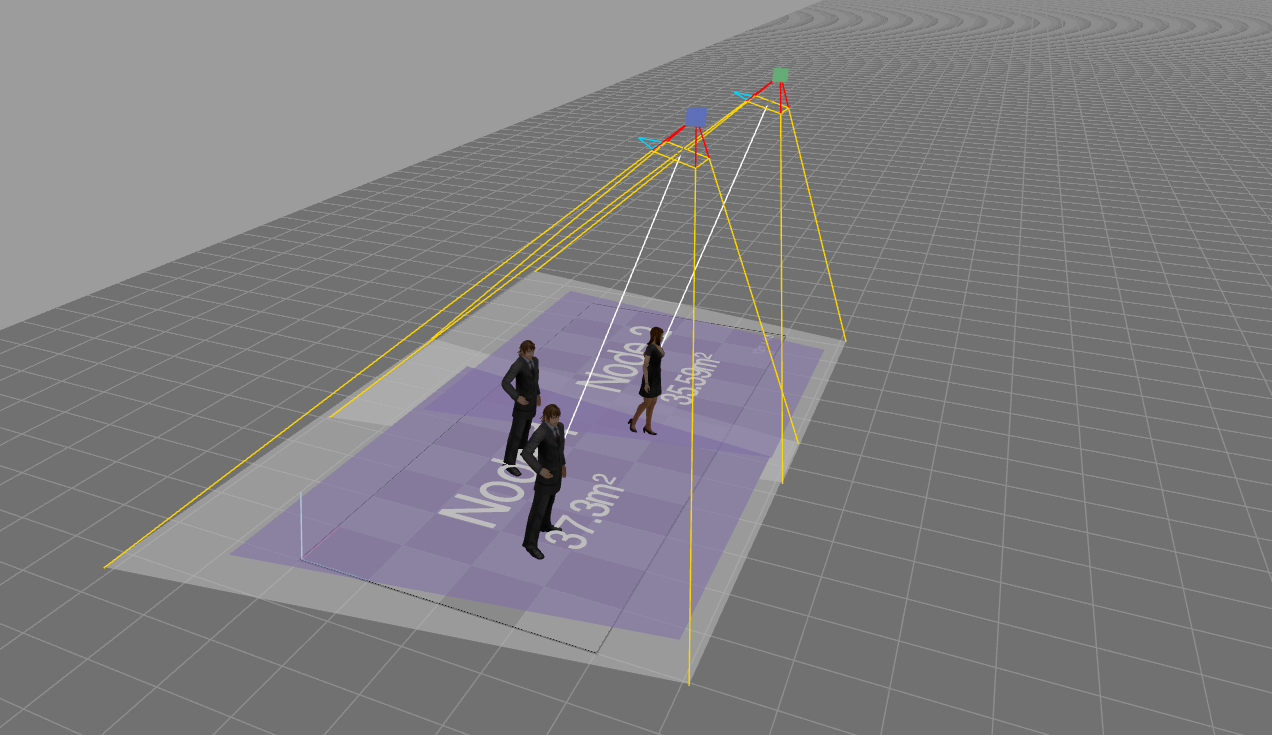
You might want to place your sensor slightly a bit more facing the talent.
Here is an example of a projected virtual production with a Vive tracker for the camera tracking and two Augmenta sensors to track the talents.
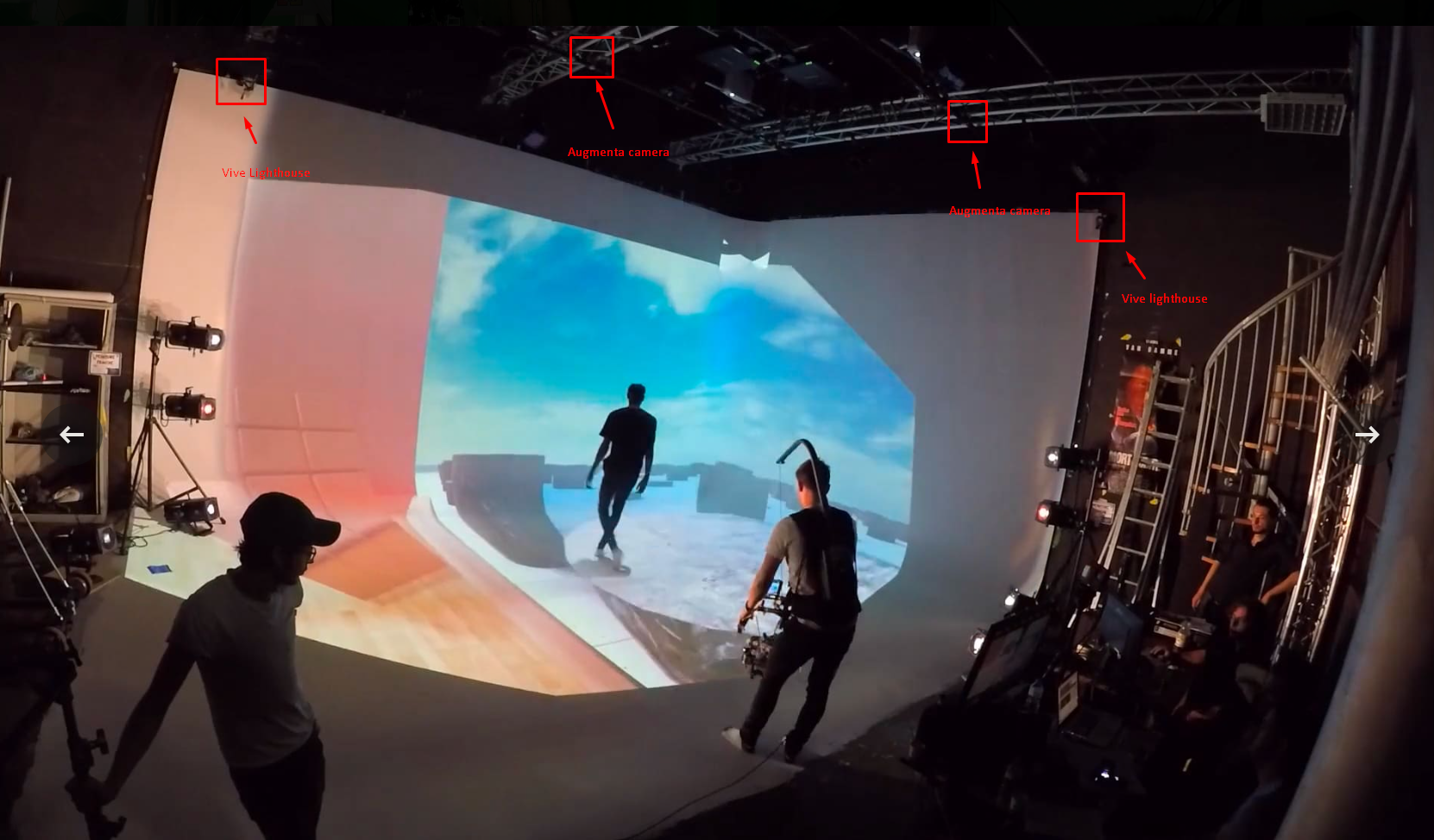
Here is an example of green screen virtual production with a Stype tracker (looking at the markers in the ceiling) for the camera tracking and two Augmenta sensors to track the talents.

Virtual production use cases (LED and green screen)
Real time VFX on set
You can use talent tracking to create VFX on set, which is exactly the same way that you would use it in an immersive space. Your content can then become reactive to people or objects.
This works for LED/projection immersive space or green screen.
Creative VFX
By tracking the talents, you can make your content react to them !
This is an example of a creative VFX

Photorealistic VFX
By tracking the actors, you can add VFX to make your scene more photorealistic.
This is an example of a live preview of a photorealistic VFX on a green screen shooting setup
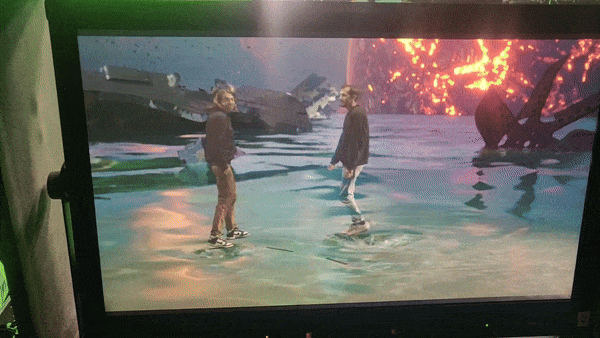
Foreground/background occlusions
When shooting in virtual production, you never know if the elements of your content are supposed to be displayed in front or in the back of the talent.
Tracking the talent provides the necessary data to be able to generate the video layer that needs to be in front of the talents, and the one that needs to be behind (or displayed behind)
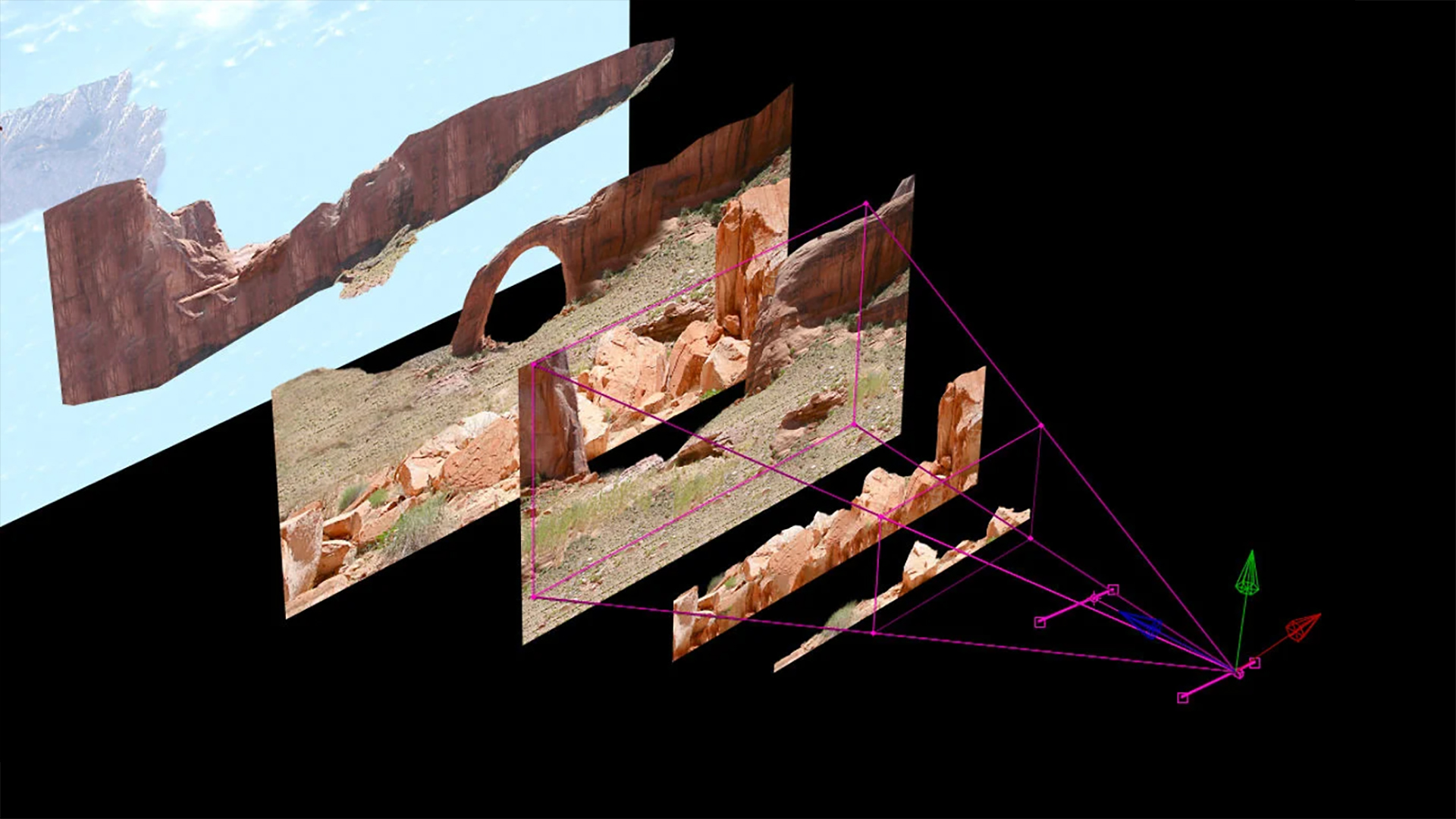
Foreground/Background compositing occlusion with a green screen setup
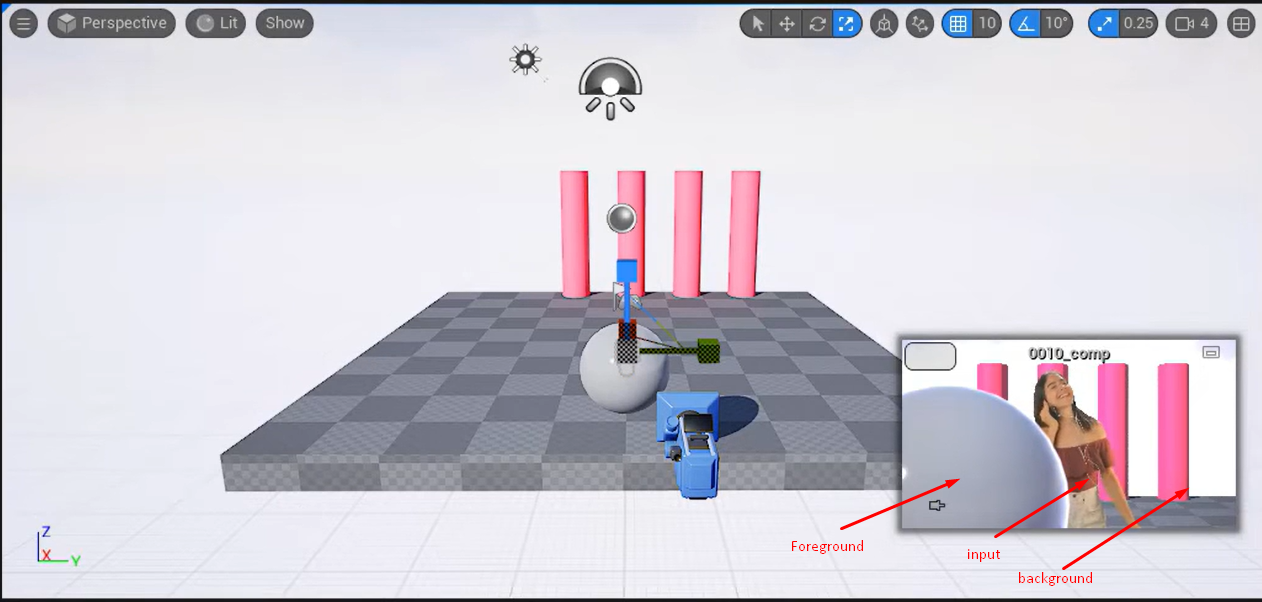
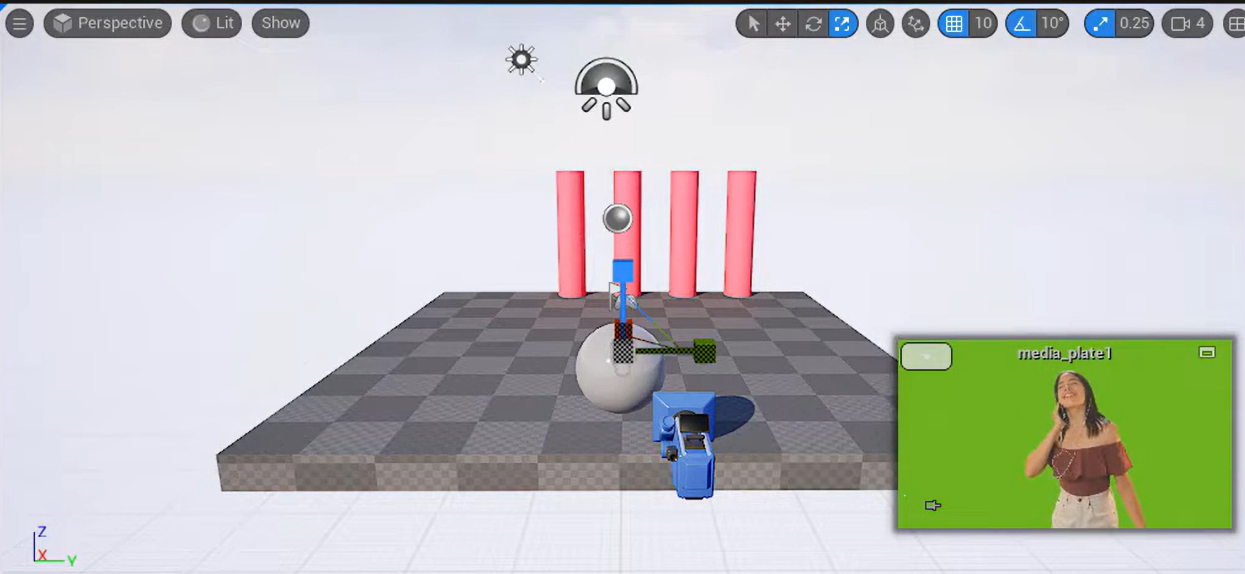

Foreground/background occlusion for compositing with an LED volume
Foreground/background in a led volume consists only at generating a foreground layer to be composited on top of the camera feed. The talent tracking data will help knowing which elements are displayed in the background, or generated in the foreground layer.

Augmenta’s volumetric capture capability can be also used to have much more advanced occlusion, by using the 3D shape of the talent.
Virtual production use cases (green screen only)
Dynamic shadows in a green screen setup
When using a green screen, media servers such as  Aximmetry are able to generate real time dynamic shadows and reflections from the keyer input and the Augmenta tracking data.
Aximmetry are able to generate real time dynamic shadows and reflections from the keyer input and the Augmenta tracking data.
 Aximmetry are able to generate real time dynamic shadows and reflections from the keyer input and the Augmenta tracking data.
Aximmetry are able to generate real time dynamic shadows and reflections from the keyer input and the Augmenta tracking data.Positioning your billboard (containing the talent) in your 3D space for dynamic shadows and reflections will bring the possibility for foreground/background occlusion management.


Green screen autocrop
By tracking the talent you can feed your keyer sytem only a cropped area of your talents, thus having less artifacts sent to your keyer.

Post production
Virtual production are usually shot and recorded live on set, but some workflow also add some post production phases, to be able to refine some aspects.
In such cases camera tracking data and talent tracking data can be recording in Unreal, so that the post production team can refine all parameters for post-production.
For volumetric capture, Augmenta can record and be synchronized with Unreal or other machines for playback.
How can I do that ?
Unreal is the definitely the most used engine for content generation. For real time VFX, Augmenta data will be sent directly in  Unreal Engine as you would for any Unreal project.
Unreal Engine as you would for any Unreal project.
 Unreal Engine as you would for any Unreal project.
Unreal Engine as you would for any Unreal project.For Foreground/background or greenscreen autocrop, Augmenta should be connected to the tools managing these aspects. It can be directly Unreal with some coding, or a professional software.
Professional media server provide additional features to be able to better manage the different aspects of virtual production on set.